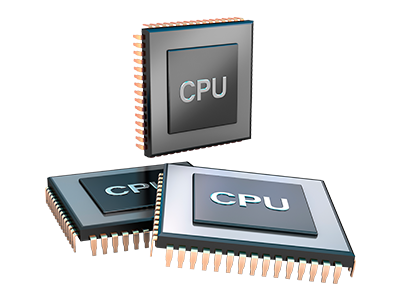Online Statistics Manager
All of the statistics that you might want in 1 place
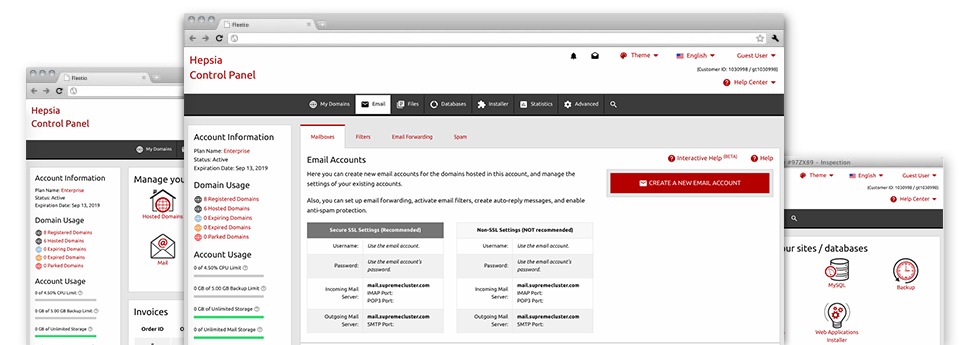
Using our Control Panel, you’ll be able to supervise all aspects of your Internet presence. You’ll have at hand comprehensive figures, which will supply you with actual information on the server resources your websites are utilizing and also the visits they are having. You’ll also find numerous important details about Coulton Hosting’s servers as a whole. The info is separated into portions, so that you can quickly find your way around.
Server Information
Examine the hosting server’s Operating System, IP address, and so forth.
From the Online Statistics Manager area of the Control Panel, you’ll get up–to–date info about the hosting server like the OS used as well as the real IP address of your cloud hosting account. At the same time, you’ll find practical specifics for your own website design plans such as the latest editions of PHP, MySQL and Perl, and the mounted Perl modules. Email server data like the sendmail path as well as the inbound and outbound emaill servers is also incorporated.
All the web hosting server information and facts are brought to you in an easily readable fashion so that you can easily locate the facts that you require.
Access & Error Stats
Get information about your sites’ performance
With the details generated in the Access and Error Stats section of your Control Panel, you’re able to identify any possible complications with the performance of your web sites. The access logs will reveal all types of data files including texts, pics and movies that were reviewed by your website visitors while the error stats will capture virtually any warnings and issues that have taken place during their stay on your web site.
You can open the access and error record files for each of your active websites from the Online Statistics Manager section of your Control Panel.
Web Traffic Statistics
Observe your site visitors live
Checking the site statistics of your web site is the right way to discover how your web marketing strategy performs. Via the Control Panel incorporated Internet reports applications – Webalizer and Awstats, you can see the quantities of visitors that flock to your site, together with the number of hits they produce and webpages they open on a day–to–day, weekly and monthly basis.
To examine the statistics info, simply go to the Website Stats section of your Control Panel and then open the stats file for a particular host. It is not necessary to setup anything at all on your end. We start the stats right after your site comes online and starts generating visits.
CPU Stats
Track your web sites’ CPU load
The hosting server’s CPU is really important for the connection between your website and its website visitors. The more advanced and resource–demanding your sites are, the more server resources and CPU time will be demanded. Through the CPU statistics section, you can keep tabs on which particular website is using the largest portion of CPU assets.
You should take steps to enhance your websites in case the CPU usage quota is arrived at. You will see detailed stats for each day and month as well as for a full calendar year.